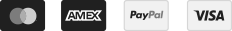Sub-Total £0.00
September 29, 2021 Viewed: 39028
Interested in or currently the owner of an AudioQuest Dragonfly DAC? There is a potential problem with new Tiger Lake Processor based Windows machines, notably Samsung Laptops, which stops the DragonFly working, despite being visible on the computer. Fortunately, there is a quick and easy solution to this issue. Laptops running the Windows 10 operating system with Intel’s new Tiger Lake processor may errantly apply the Intel Smart Sound Technology driver for USB audio ...
September 14, 2021 Viewed: 26784
Hello again! Notice anything different? We at AMP3 have been working hard with our web developers to revamp our website and your customer experience. Let’s take a brief look at some of the changes… Shop by New Products on our new homepage. Keep up to date with all the latest products added to the AMP3 store! Looking for something tried and tested? Our new homepage also compiles a list of our recent Bestsellers . Grab something popular before we sell out! We have updated contact ...
September 01, 2021 Viewed: 26070
The last couple of years has seen an explosion in popularity for HiFiMAN headphones, especially their Deva and Sundara models. One word that often crops up when looking at HiFiMAN products is planar , a key technology that makes these headphones sound so good. Not sure what planar technology is? Let us try to explain. Sometimes referred to as orthodynamic headphones, planar magnetic headphones differ to the more traditional dynamic headphone. Dynamic headphones generate sound by using a coil of ...
September 01, 2021 Viewed: 24978
As the variety of devices that support balanced connections continues to expand, Dunu have come up with an easy solution that ensures your earphones will always be compatible with any portable device. Dunu have developed a series of quick switch modular plugs to fit Dunu cables. These can be detached from your audio cable and swapped for any other Dunu modular plug in the series, making switching outputs on the go easier than ever. The Quick Switch plugs come in the following sizes: 2.5mm ...
August 20, 2020 Viewed: 27997
Chinese electronics company FiiO specialises in providing a range of portable music players, amplifiers and accessories. Earlier this year at their spring launch event, they announced the addition of 7 new products to be released. These included the M5, the Q5s, and the M11, which are now all available to purchase at Advanced MP3 Players. Here, we’ll take a look in a little more detail at what these new products have to offer. FiiO M5 Portable High-Resolution Music Player – ...
August 19, 2020 Viewed: 24990
We’re big fans of Sonos here at Advanced MP3 Players, so there’s no doubt that we’d want to share with you their latest smart speaker offerings. Recently, we’ve said hello to two new arrivals in the range of Sonos speakers, the Move and the One SL, so we thought we’d take a closer look at what you can expect from their latest tech. Farewell to the Sonos One? We officially said hello to the Sonos One around two years ago – literally. The innovate smart speaker ...
August 19, 2020 Viewed: 27445
This October at Advanced MP3 Players, we’re looking forward to some new arrivals from digital audio player specialists, iBasso. We’ll be saying hello to the new DX160 Digital Audio Player, along with two brand new accessories, the DC01 and DC02 Adapters. So what can we expect with these new additions? Let’s take a closer look at what you can get. iBasso DX160 Hi-Res Digital Audio Player The DX160 is the latest arrival in the range of iBasso’s new products, and it has ...
February 14, 2020 Viewed: 25110
This February, Advanced MP3 Players will be at The Bristol Hi-Fi Show. Now in its 33rd year, the UK’s largest and longest running hi-fi show is the event of the year for audiophiles everywhere. It’s a chance to check out some of the latest product launches and even get yourself a bargain with plenty of exclusive deals and offers from over 170 brands. If you’re like us and you can’t wait to check out some of the latest hi-fi gadgets, you’ll love today’s post. ...
Tagged as:
AMP3 Tech Advice
,
Amplifiers
November 04, 2019 Viewed: 26796
With so many new generation smartphones hitting the shelves this year, USB DACs have become increasingly popular, especially with those who love their music and podcasts. Thankfully, we’ve had a whole array of adapters that have arrived here at Advanced MP3s recently, with brand new offerings from iBasso, AudioQuest and Audirect. Today, we’re looking at some of our new products in a little more detail, and we’ve got an option to suit you, whatever your budget! iBasso DC01 ...
Tagged as:
AMP3 Tech Advice
1